Examples¶
Color changer¶
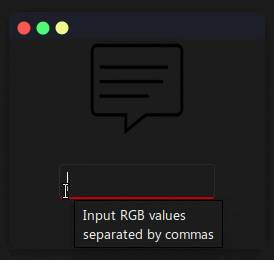
A demo showcasing tkinter-tooltips’s ability to integrate with tkinter themes,
and generate dynamic tooltips, in this case the RGB and HEX color values of the figures main color.
import re
import tkinter as tk
from pathlib import Path
from tkinter import ttk
import sv_ttk
from PIL import Image, ImageTk
from tktooltip import ToolTip
class App(ttk.Frame):
def __init__(self, parent):
ttk.Frame.__init__(self, parent)
# Create widgets
self.setup_widgets()
# Bind the entries to the validator methods
self.bind_them()
def setup_widgets(self):
self.color = "0,0,0" # Default color to replace (it's black)
img = Path(__file__).parent / "tooltip_logo.png" # image name to loads
self.img = Image.open(img).resize((100, 100)) # Load and scale image
self.img_tk = ImageTk.PhotoImage(self.img) # Store to stop garbage collection
self.img_label = ttk.Label(self, image=self.img_tk) # Create label with image
ToolTip(self.img_label, msg=self.colorcode) # Add toolip to label
self.img_label.pack()
# Create a mask with non-zero pixel coordinates
self.mask = []
for i in range(self.img_tk.width()):
for j in range(self.img_tk.height()):
if self.img.getpixel((i, j)) != (0, 0, 0, 0):
self.mask.append((i, j))
self.color_entry = ttk.Entry(self)
self.color_entry.pack(padx=50, pady=(25, 50))
ToolTip(self.color_entry, msg="Input RGB values\nseparated by commas")
def bind_them(self):
self.color_entry.bind("<FocusOut>", self.validate_color)
self.color_entry.bind("<FocusIn>", self.validate_color)
self.color_entry.bind("<KeyRelease>", self.validate_color)
def validate_color(self, *_):
"""Checks if color is valid RGB values"""
if re.match(r"^\d{1,3},\d{1,3},\d{1,3}$", self.color_entry.get()):
self.color_entry.state(["!invalid"])
else:
self.color_entry.state(["invalid"])
if (
"invalid" not in self.color_entry.state()
and self.color != self.color_entry.get()
):
self.color = self.color_entry.get()
r, g, b = self.color_entry.get().split(",")
# Using the cached mask replace the all the non-zero pixels
for i, j in self.mask:
self.img.putpixel((i, j), (int(r), int(g), int(b)))
self.img_tk = ImageTk.PhotoImage(self.img)
self.img_label.config(image=self.img_tk)
def colorcode(self):
"""Returns the RGB and HEX color codes of a color"""
msg = "RGB: ({},{},{})".format(*self.color.split(","))
msg = msg + "\nHEX: #{:02x}{:02x}{:02x}".format(
*list(map(int, self.color.split(",")))
)
return msg
def main():
root = tk.Tk()
root.title("")
sv_ttk.set_theme("dark")
app = App(root)
app.pack(fill="both", expand=True)
root.update_idletasks() # Make sure every screen redrawing is done
width, height = root.winfo_width(), root.winfo_height()
x = int((root.winfo_screenwidth() / 2) - (width / 2))
y = int((root.winfo_screenheight() / 2) - (height / 2))
# Set a minsize for the window, and place it in the middle
root.minsize(width, height)
root.geometry(f"+{x}+{y}")
root.mainloop()
if __name__ == "__main__":
main()